Of course, I had to scrap it.
Did you know that Scrapbook.com now has Digital Cut Files? They are fun and easy to use! The Floral Sampler can be downloaded for free right now!!

FREE GIFT! Scrapbook.com Exclusive Digital Cut File
This is HUGE NEWS! Scrapbook.com Exclusive Digital Cut Files are COMING SOON! Get our Floral Sampler for FREE and be the first to try them out! (Plus by downloading, you will be notified FIRST when we reveal new cut file releases!)
I used the files to create frames for the photos. The colors on this map was my inspiration. I love using maps and tickets on my layouts!
(*This blogpost contains affiliate links for products I use and love. Compensated affiliate links present no additional cost to you. If you buy through my affiliate link, I’ll earn some money which will help keep me going and create more projects for you  Thank you for your support!)
Thank you for your support!)
 Thank you for your support!)
Thank you for your support!)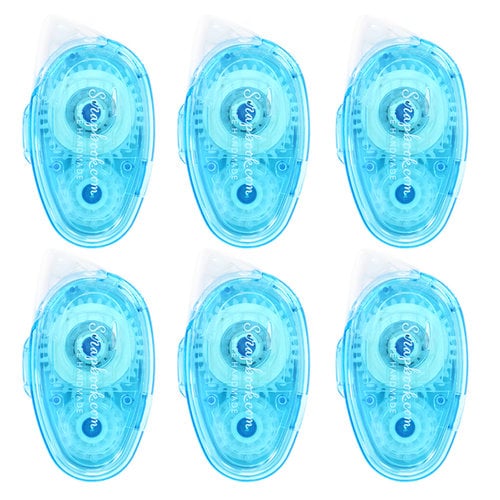
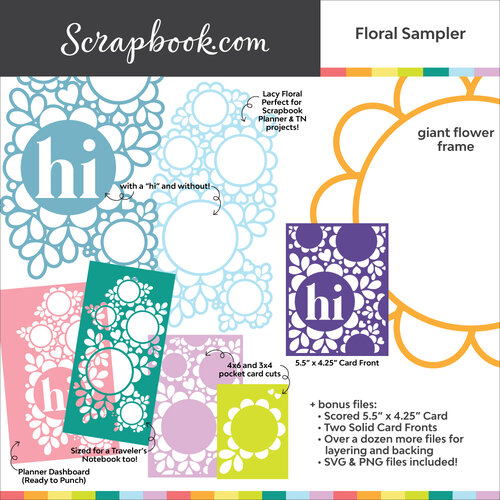
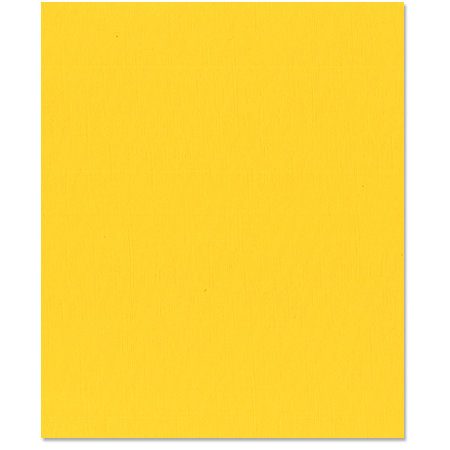
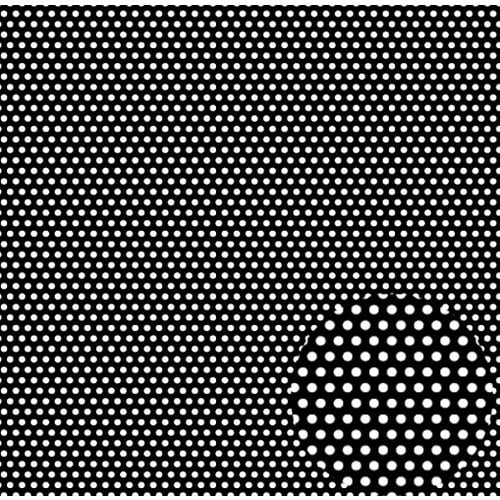

World Card Making Day is this weekend and Scrapbook.com is having a wonderful sale!!
I hope you head over to Scrapbook.com and get the supplies you need for this weekend!!
Thank you for visiting today!






I love the way you did this LO! Very clever to incorporate the map like that. Love the little pictures peeking through the cut file.
ReplyDelete